Resources
The Communications & Marketing resources on this page provide an overview of the opportunities available to you. Here, you will find out how to: best-represent Endicott's visual and messaging brand; create Endicott-branded materials yourself through Canva; use the Fenway portal to print stationery and other on-demand materials; access existing photography and request photography coverage; submit a project request or marketing consultation with CCM; and how to set up your email signature.
-
Branding Guidelines
-
Canva Brand Hub
We are excited to now offer the community a branded Canva hub! The Endicott Brand Hub includes fonts, colors, and graphics to easily create on-brand designs. Additionally, branded templates are available for a variety of uses from social media and digital communications to event flyers and signage. Please contact the Office of Communications & Marketing to learn more about how you can obtain an Endicott Canva account.
Please note that the Canva Brand Hub is aimed at providing a self-service opportunity for internal-facing audience marketing needs. Marketing needs geared towards a large and/or outward/public-facing audience should be initiated via a Project Request Form.
Learn how to design using a Canva Brand Kit
Learn how to design using Canva Brand Templates -
Editorial Style Guide
The Editorial Style Guide is intended to guide communications about the College and provide a consistent voice for both internal and external audiences.
-
Fenway Print Portal
- Order Stationery
- Official letterhead, business cards, and envelopes are ordered through the Fenway Portal. Please use only the official letterhead, business cards, and envelopes for all College correspondence. You must create an account to access the portal.
- Print-on-Demand Items
- Use Fenway’s upload-and-go option to print your Canva flyers and posters. Other products are available in the Fenway portal such as name tags and greeting cards.
-
Photo & Assets Library
Our Photo & Assets Library contains imagery approved by the Office of Communications & Marketing for use in print and digital advertisements, presentations, social media, and Canva projects as well as an assets folder that includes downloadable logos, stationery, campus maps, and a Powerpoint presentation template.
Unsure of what logo file type should you use?
- JPEG
- Best for printed documents (where a higher resolution is required) and/or web-based projects.
- PNG
- Has a transparent background. Best for complex images and illustrations.
- EPS
- Vector artwork. Best for t-shirt graphics, banners, signage, and promotional items.
Credit should be given to photographers in the following format:
David Le/Endicott College
Terry Slater/Endicott College -
Photography Coverage Requests
Our staff includes photographers who cover important Endicott College stories, initiatives, and select events. Photography services can be requested and will be reviewed by our team. We will be in touch to let you know if we are able to provide coverage or offer alternative options, where applicable.
Please provide two weeks’ notice so that we can try our best to coordinate coverage. Note that we cannot cover every event or accommodate every request. Last minute requests or those outside the scope of our services may be redirected to an outside photographer, with the costs assumed by the requesting department.
-
Project Request Forms
Do you have a project outside of the scope of Canva? We have removed the need to contact individual account managers for different departments, making your experience more convenient and seamless. Please fill out the Project Request Form and a member of our team will be in touch within 48 business hours.
-
Email Signature
The College prefers that all employees use the same signature style. We suggest the general use of:
Gully Fandango
Brand Ambassador, Office of Communications & Marketing
Endicott College
376 Hale Street
Beverly, MA 01915
978-232-3939
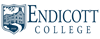
(Download logo from image gallery; set image size to “small”; hyperlink logo to endicott.edu)